Representation of an image in ZBar.
More...
List of all members.
Public Member Functions |
| | Image () |
| | Create/allocate a new uninitialized image.
|
| | Image (System.Drawing.Image image) |
| | Create image from an instance of System.Drawing.Image.
|
| | Image (string filename) |
| | Load image from file in the same format as written by Dump().
|
| void | Dump (string filebase) |
| | Dump raw image data to a file for debug.
|
| Image | Convert (uint format) |
| | Image format conversion. refer to the documentation for supported image formats.
|
| void | Dispose () |
| | Release resources held by this object.
|
Static Public Member Functions |
| static uint | FourCC (char c0, char c1, char c2, char c3) |
| | Get FourCC code from four chars.
|
Protected Member Functions |
| virtual void | Dispose (bool disposing) |
| | Dispose this object.
|
Properties |
| uint | Width [get, set] |
| uint | Height [get, set] |
| uint | Format [get, set] |
| uint | SequenceNumber [get, set] |
| byte[] | Data [get, set] |
| IEnumerable< Symbol > | Symbols [get] |
Detailed Description
Representation of an image in ZBar.
Definition at line 36 of file Image.cs.
Constructor & Destructor Documentation
Create/allocate a new uninitialized image.
Be aware that this image is NOT initialized, allocated. And you must set width, height, format, data etc...
Definition at line 69 of file Image.cs.
| ZBar.Image.Image |
( |
System.Drawing.Image |
image |
) |
|
Create image from an instance of System.Drawing.Image.
- Parameters:
-
The converted image is in RGB3 format, so it should be converted using Image.Convert() before it is scanned, as ZBar only reads images in GREY/Y800
Definition at line 85 of file Image.cs.
| ZBar.Image.Image |
( |
string |
filename |
) |
|
Load image from file in the same format as written by Dump().
- Parameters:
-
| filename | Path to the file to load the image from |
Definition at line 112 of file Image.cs.
Member Function Documentation
| Image ZBar.Image.Convert |
( |
uint |
format |
) |
|
Image format conversion. refer to the documentation for supported image formats.
The converted image size may be rounded (up) due to format constraints. See Image.FourCC for how to get the fourCC code.
- Parameters:
-
| format | FourCC format to convert to. |
- Returns:
- A new Image with the sample data from the original image converted to the requested format. The original image is unaffected.
Definition at line 261 of file Image.cs.
| void ZBar.Image.Dispose |
( |
|
) |
|
Release resources held by this object.
Definition at line 310 of file Image.cs.
| virtual void ZBar.Image.Dispose |
( |
bool |
disposing |
) |
[protected, virtual] |
Dispose this object.
This boolean disposing parameter here ensures that objects with a finalizer is not disposed, this is method is invoked from the finalizer. Do overwrite, and call, this method in base classes if you use any unmanaged resources.
- Parameters:
-
| disposing | A System.Boolean False if called from the finalizer, True if called from Dispose. |
Definition at line 297 of file Image.cs.
| void ZBar.Image.Dump |
( |
string |
filebase |
) |
|
Dump raw image data to a file for debug.
the data will be prefixed with a 16 byte header consisting of: 4 bytes uint = 0x676d697a ("zimg") 4 bytes format fourcc 2 bytes width 2 bytes height 4 bytes size of following image data in bytes
- Parameters:
-
| filebase | base filename, appended with ".XXXX.zimg" where XXXX is the format fourcc |
Definition at line 143 of file Image.cs.
| static uint ZBar.Image.FourCC |
( |
char |
c0, |
|
|
char |
c1, |
|
|
char |
c2, |
|
|
char |
c3 | |
|
) |
| | [static] |
Property Documentation
byte [] ZBar.Image.Data [get, set] |
Get/set the data associated with this image
This method copies that data, using Marshal.Copy.
Definition at line 206 of file Image.cs.
uint ZBar.Image.Format [get, set] |
uint ZBar.Image.Height [get, set] |
Get/set the height of the image, doesn't affect the data
Definition at line 163 of file Image.cs.
uint ZBar.Image.SequenceNumber [get, set] |
Get/set a "sequence" (page/frame) number associated with this image.
Definition at line 193 of file Image.cs.
IEnumerable<Symbol> ZBar.Image.Symbols [get] |
uint ZBar.Image.Width [get, set] |
Get/set the width of the image, doesn't affect the data
Definition at line 151 of file Image.cs.
The documentation for this class was generated from the following file:
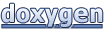 1.7.1
1.7.1